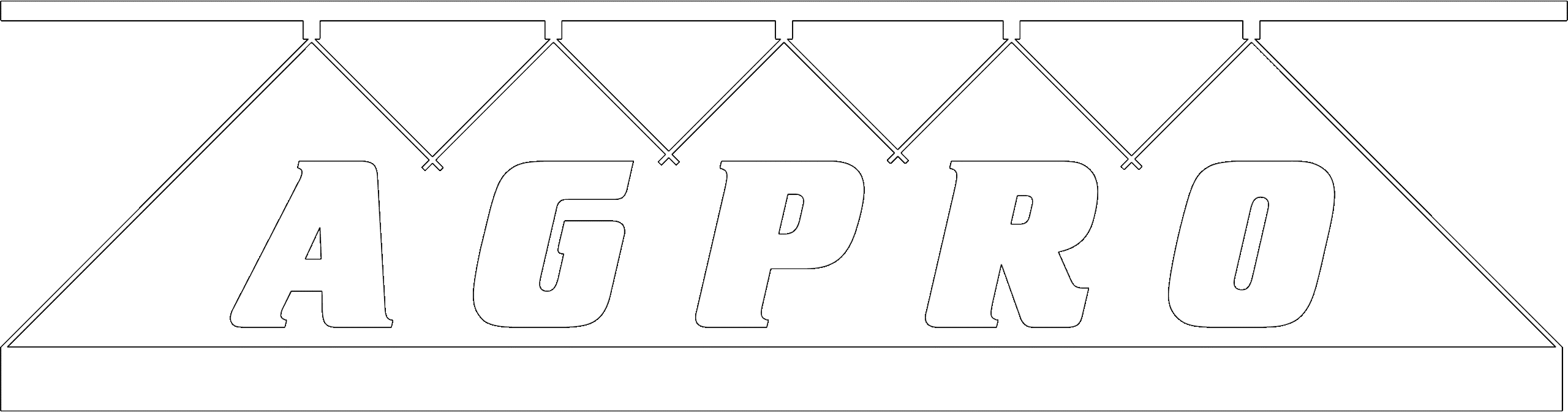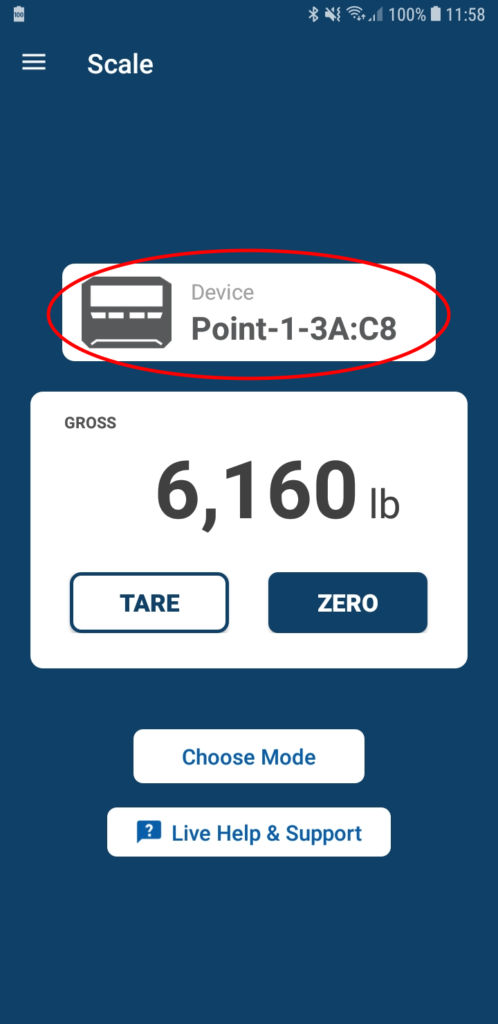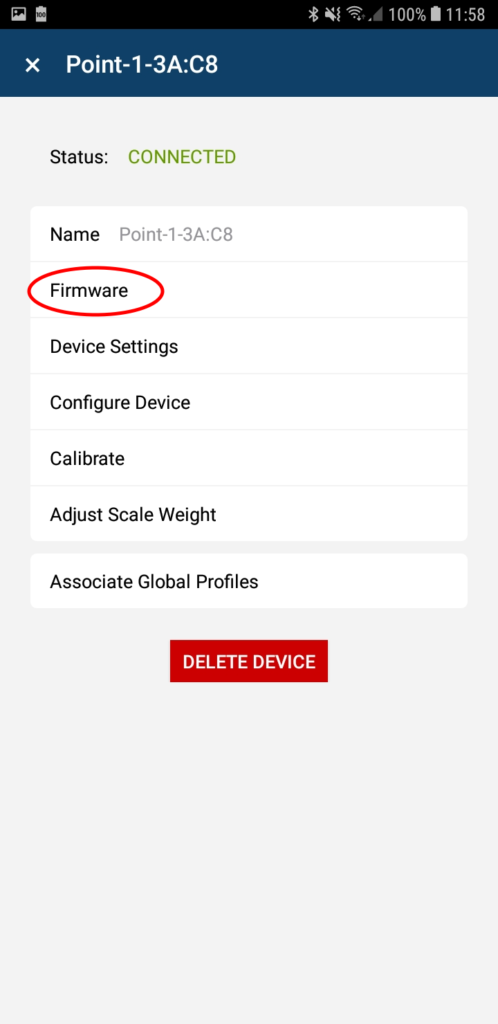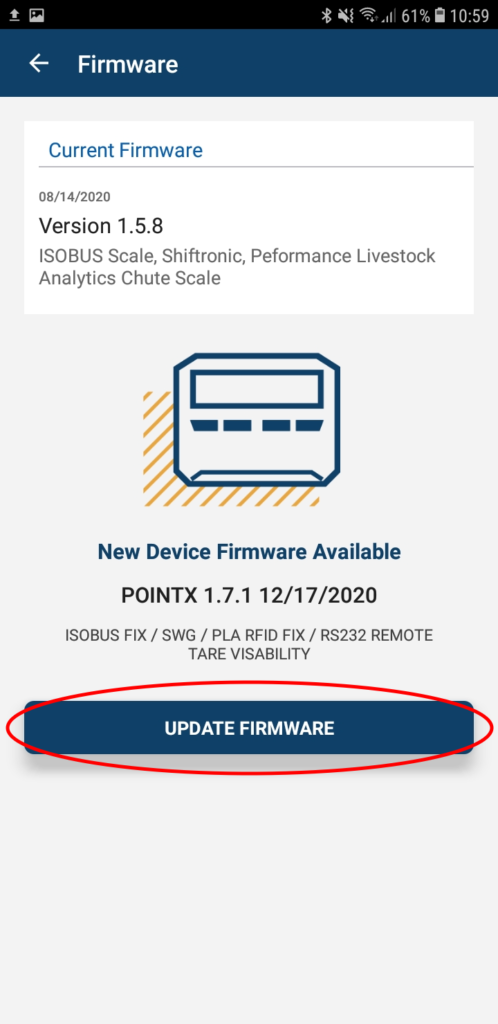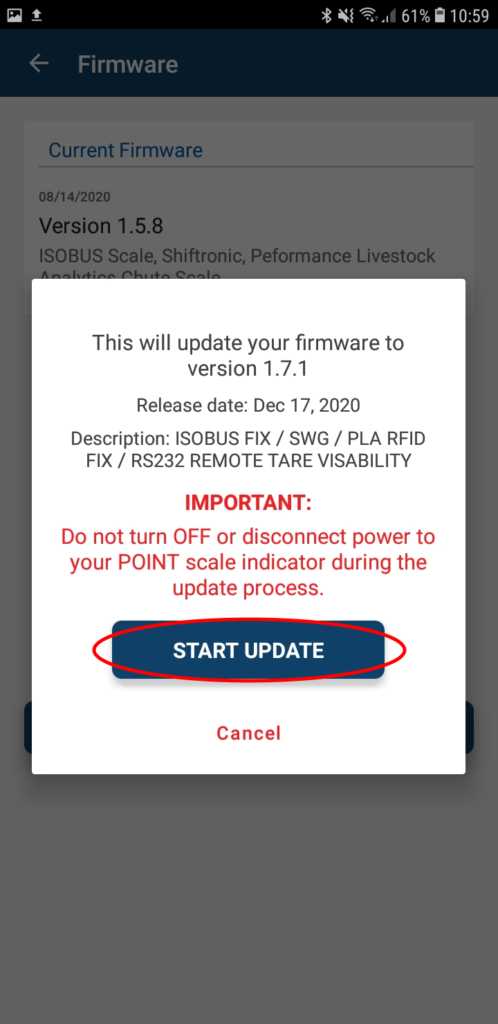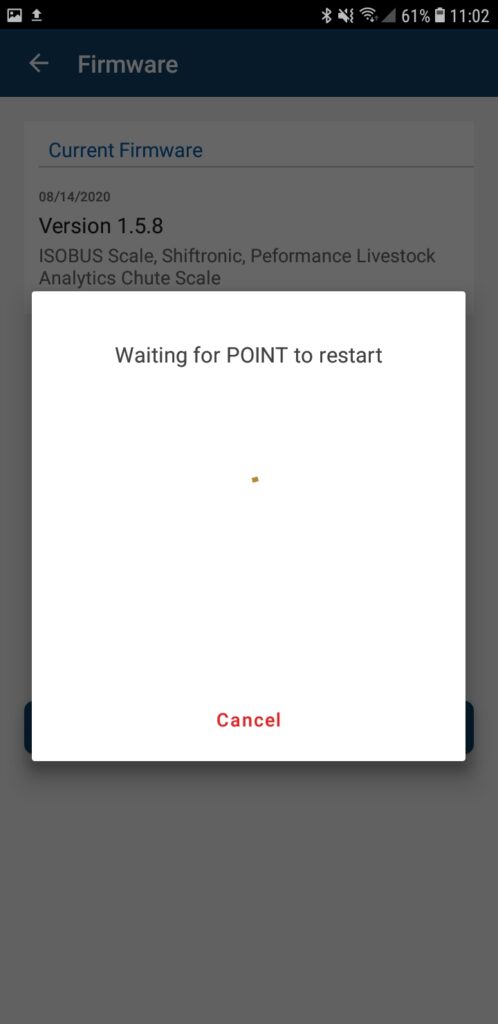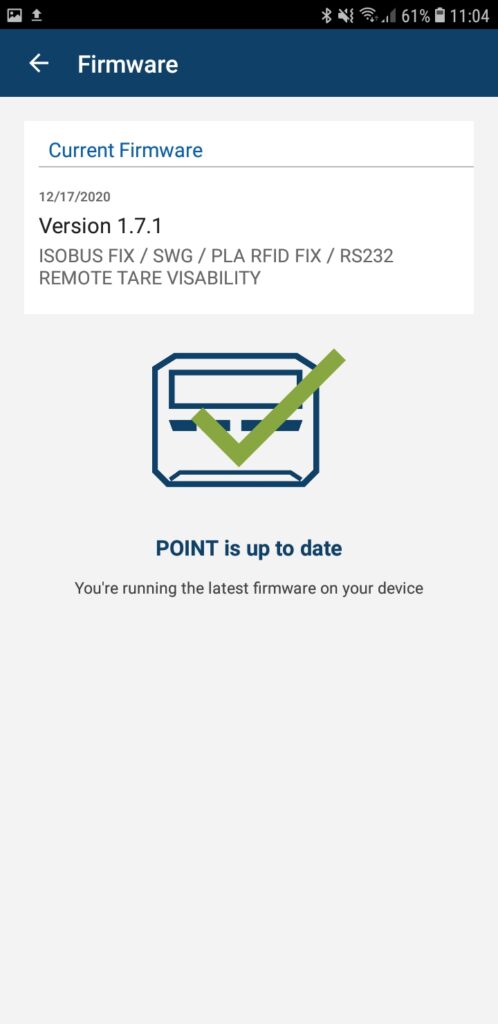Update Scale Tec Point Firmware
To update the Scale Tec Point Firmware from a mobile device all you need to do is follow the following steps.
Your device will power off and power back on automatically, this is completely normal. At no point during this process should you shut off power to the device.
Step 3
This page should display the current firmware information installed on the device. If there is new firmware available press Update Firmware to begin.
Step 4
A message with a warning to not turn off or disconnect power will pop up. To start the update click Start Update.
Step 5
Wait for the progress bar to fill and the system to reset itself. It is important to make sure you do not disconnect power from the system at this point. The device will shut itself down for approximately two minutes and boot back up.